
With Custom Key Roles, Customer Success teams can now expand on the unique roles of their organization while also improving team performance with role-specific task assignments throughout the customer journey.
When it comes to roles and responsibilities, there is no standard makeup of a Customer Success organization. While most have an intersection of Account Executives and Customer Success Managers, the interworkings of your Customer Success team can be as unique as your business.
To support the many different ways organizations approach Customer Success, we’re excited to introduce the addition of Custom Key Roles in Vitally.
With Custom Key Roles, Vitally customers can easily create new roles that exist within their Customer Success model, including additional roles within your Customer Success team such as Onboarding or Implementation Specialist, as well as additional stakeholders such as Revenue Operations or Customer Support.
What Are Key Roles?
In Vitally, Key Roles enable teams to easily organize their customers while also ensuring that your team is able to access the necessary data they need to manage their book of business.
At default, Vitally includes Key Roles for a Customer Success Manager (CSM) and Account Executive (AE). Both the CSM and AE are designated as the primary individuals responsible for managing the customer, and once assigned, these roles are critical for piping information into dashboards, as well as for powering automation across Playbooks and Projects.
As an assigned CSM or AE, team members can toggle Vitally to “My Accounts & Data” to instantly access all the customers, projects, tasks, and dashboards with data associated with their assigned accounts.
Tailoring Key Roles to Your Organization
With the addition of Custom Key Roles, your team can now expand upon the existing default roles in Vitally to address the unique roles and responsibilities of your organization.
For example, while your Account Executive role is responsible for handing off the customer to your Customer Success team, the CSM may not be the next team member responsible for the account in the customer journey. To ensure the customer is properly set up with your product, you may have them first work with an Implementation Specialist.
To address these unique responsibilities, admins can click into Key Roles from the settings tab and add all the different roles across not just their Customer Success team, but also any other cross-functional team members that will be part of the ongoing customer journey.
Once created, these Key Roles provide the same advantages as the existing default roles in Vitally. This means you can assign projects and tasks to a specific role type, as well as give these team members the dedicated views for the book of business they’re currently working on.
Getting Started with Key Roles
At this time, Key Roles is only available to Vitally customers on select plans. If you have any questions or are interested in adding Key Roles to your experience, please contact your Customer Success Manager or get in touch with a member of our team.
To learn more about Key Roles, visit our Help Docs.



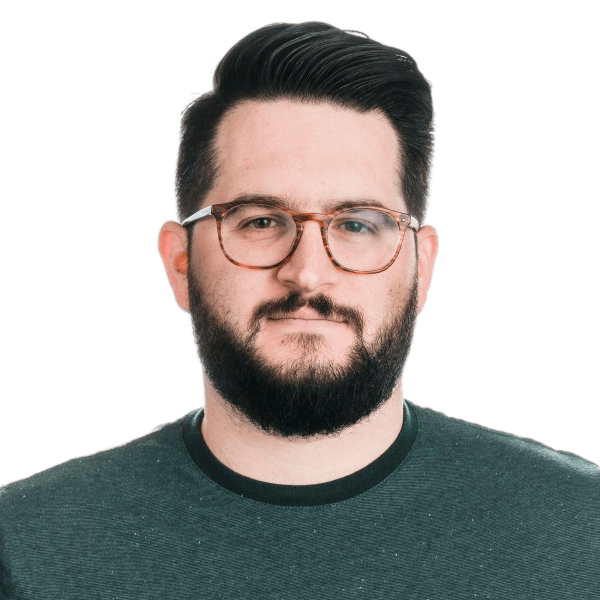

.jpg)


