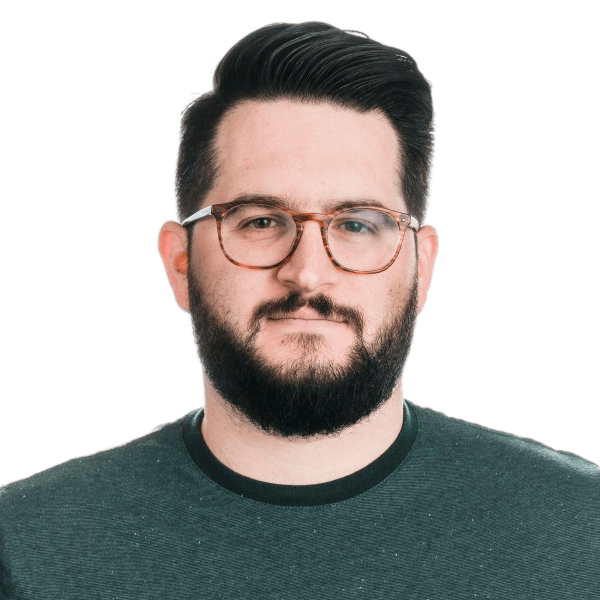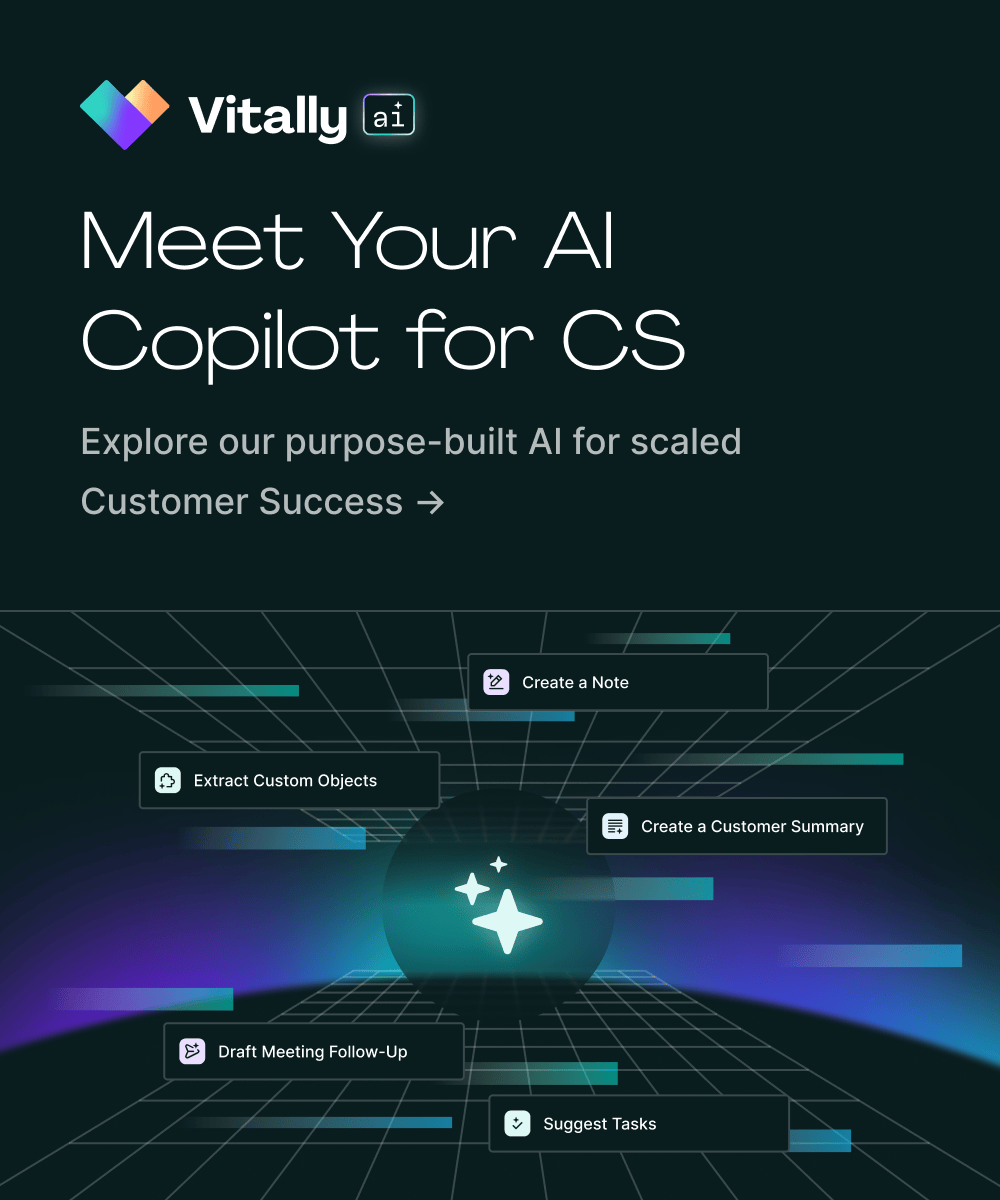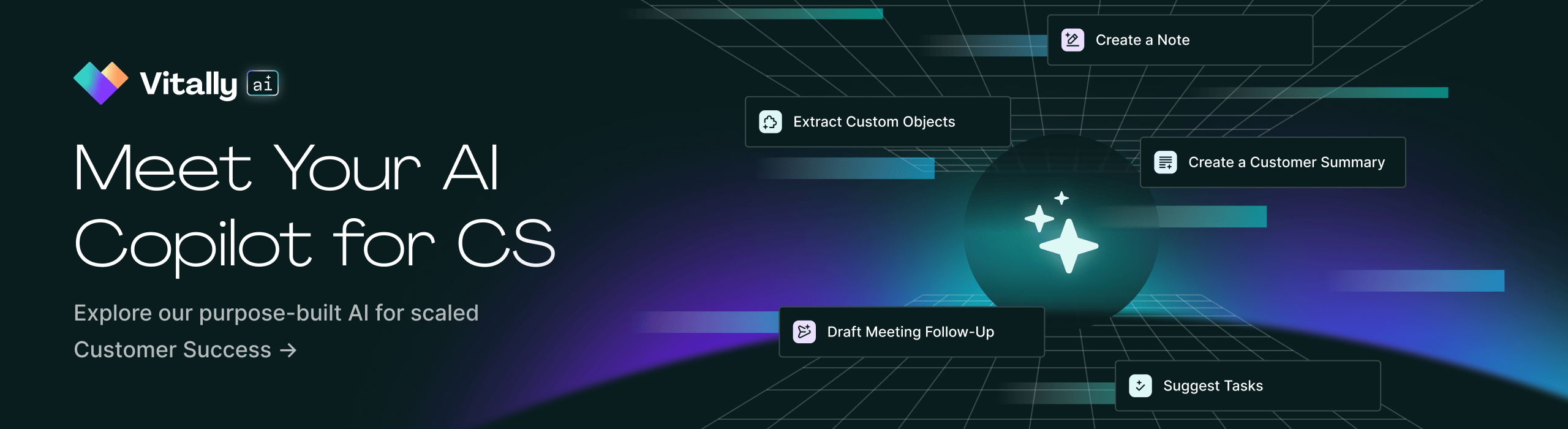If you’ve been on LinkedIn or any other social media lately, you’ve likely noticed an increase in conversation around the future of AI, especially regarding how teams will get work done using this automated technology soon.
The emergence of ChatGPT, an open-language model created by OpenAI, has given us all a first-hand look at how we could leverage automated language tools to create content without typing more than just a prompt. Using GPT in a chat-like environment is just the beginning, as we can soon envision a world where tools like GPT will play more proactive roles in our day-to-day work. (We even released a free ChatGPT tool for customer success teams that creates an agenda for your first onboarding call with a new customer.)
While I know for some this feels like a sky-is-falling, career 'Judgment Day.' However, I’m here to tell you that everything will be OK, and embracing tools like ChatGPT will make your job easier and make you more productive so that you can focus on the work that matters.

Where Do We Start?
There are many different ways that AI language models can help Customer Success teams. Most notably, by helping create impactful content that can drive data gathering, customer conversations, and even processes.
Starting with a simple prompt, you may find a response that can bring incredible speed and efficiency to handling your needs in real-time. Eventually, you may see benefits to your outcomes that can be further used as templates, helping you and your team manage a scaling book of business.
In this post, I’m going to share a few examples of how you and your team can leverage a tool like ChatGPT to create various forms of content that teams can use throughout everything from creating processes to addressing needs throughout the customer journey.
Related: How Should Customer Success Teams Use AI Tools?
Creating a Prompt for Data Gathering
One of the most important aspects of a Customer Success Manager’s role is capturing critical information throughout various stages of the customer lifecycle. These can include post-call notes and updates on what is happening with the customer throughout various stages of their experience with your product or service.
Prompts are not always easy or the most fun forms of content to create. They require meticulous thinking and sentence structures that are not typical of how we usually write content. Also, in the end, we’re always left wondering whether we’re missing anything.
Using ChatGPT, we can quickly produce a prompt to collect important information about the customer. We can even think about it from different stages in the customer lifecycle, such as after the first call.
Request: Create a set of topics for a Customer Success Manager to capture customer details and next-step activities following the first call with a customer.

Now you have topics to guide your conversation and data to capture from your customer. To take this a step further, in Vitally, you could turn this into a template using our Notes functionality.

Responding to a Customer Email
Now that we’ve looked at how language models can help create efficiencies in process creation, let’s look at how it can handle a response to an email.
In this example, let’s say you have a customer that has reached out with a desire to churn off your product. While Customer Success Managers should handle these situations with sensitivity and precision to detail, they can use ChatGPT to build the framework of our message.
In contrast, the Customer Success Manager can spend more time digging up impactful information to provide to the customer.
Request: Write an email response to a customer looking to churn because they are not finding value in our product offering, providing sections to add custom inputs.

The model has given us a response that helps address the issue at hand and space to provide our information. Again, the focus isn’t to replace the work that needs to be done. Rather, we’re streamlining the process so teams can quickly jump into the impactful work for both their business and the customer.
If this response seems to be impactful, in Vitally, your team can also save it as a template for future emails.
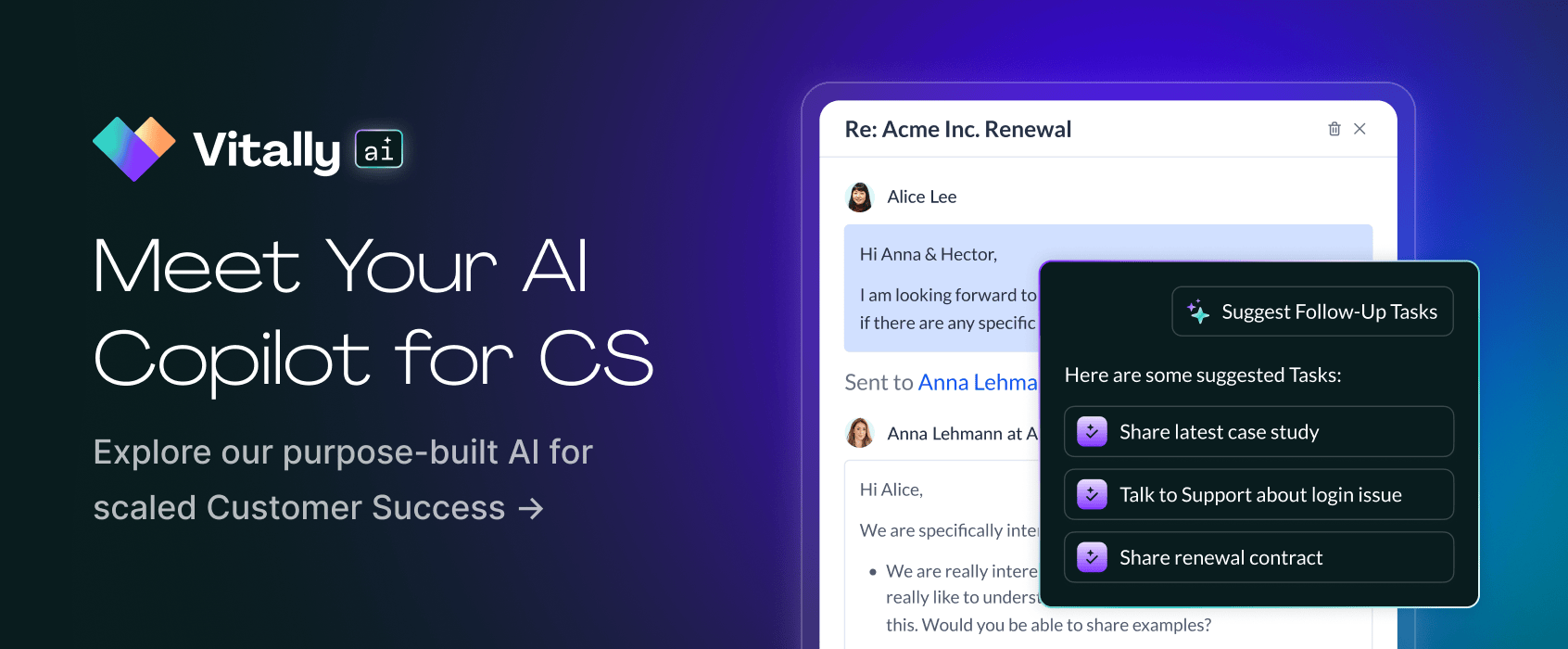
Building a Presentation Outline
In the first two examples, we focused mainly on AI-generated language to use in discussions. In the note-taking example, we focused on questions to ask the customer, whereas the email response gave us a framework for responding to a customer in a critical situation.
So how about the dreaded presentation? Where do you start? How do you transition from section to section? Well, we can ask ChatGPT for suggestions here as well.
Request: Create an outline for a quarterly business review from the perspective of Customer Success.

The original intent of this prompt was to get an outline for a QBR template you could use with your customer. However, these prompts are not perfect, so results can vary. But there was still value in the response here, as we received an outline for an internal QBR template that a Customer Success leader could use with their team.
But what if we made a minor tweak?
Request: Create an outline for a quarterly business review for a Customer Success Manager to use with their customer.

With that small change, we now have a QBR template for our customers. There may be a few things to remove and/or add, but for the most part, in just a few seconds, we have something that we can quickly build off of.
If we wanted to, we could take this response, put it into Vitally, and use it with our Docs to provide a QBR Review Document to our customer. Throughout the Doc, we can embed relevant data found within Vitally, add additional context for the customer, and have them add their input in custom fields or comments.

Ready to Increase CS Productivity?
While the future of AI language models still has a far way to go, our current reality opens up vast new opportunities for teams to instantly become productive and efficient with the resources around us.
When combined with a Customer Success Platform like Vitally, you can double down on these productivity gains and find ways to scale your business and team performance.
If you’re interested in learning more about how CS teams can build out their processes and manage their book of business from a single platform, reach out to our team today and get a demo of what the Vitally platform can do for your organization. And check out our AI-powered First Call Success Generator for a glimpse into the future of Customer Success tools.