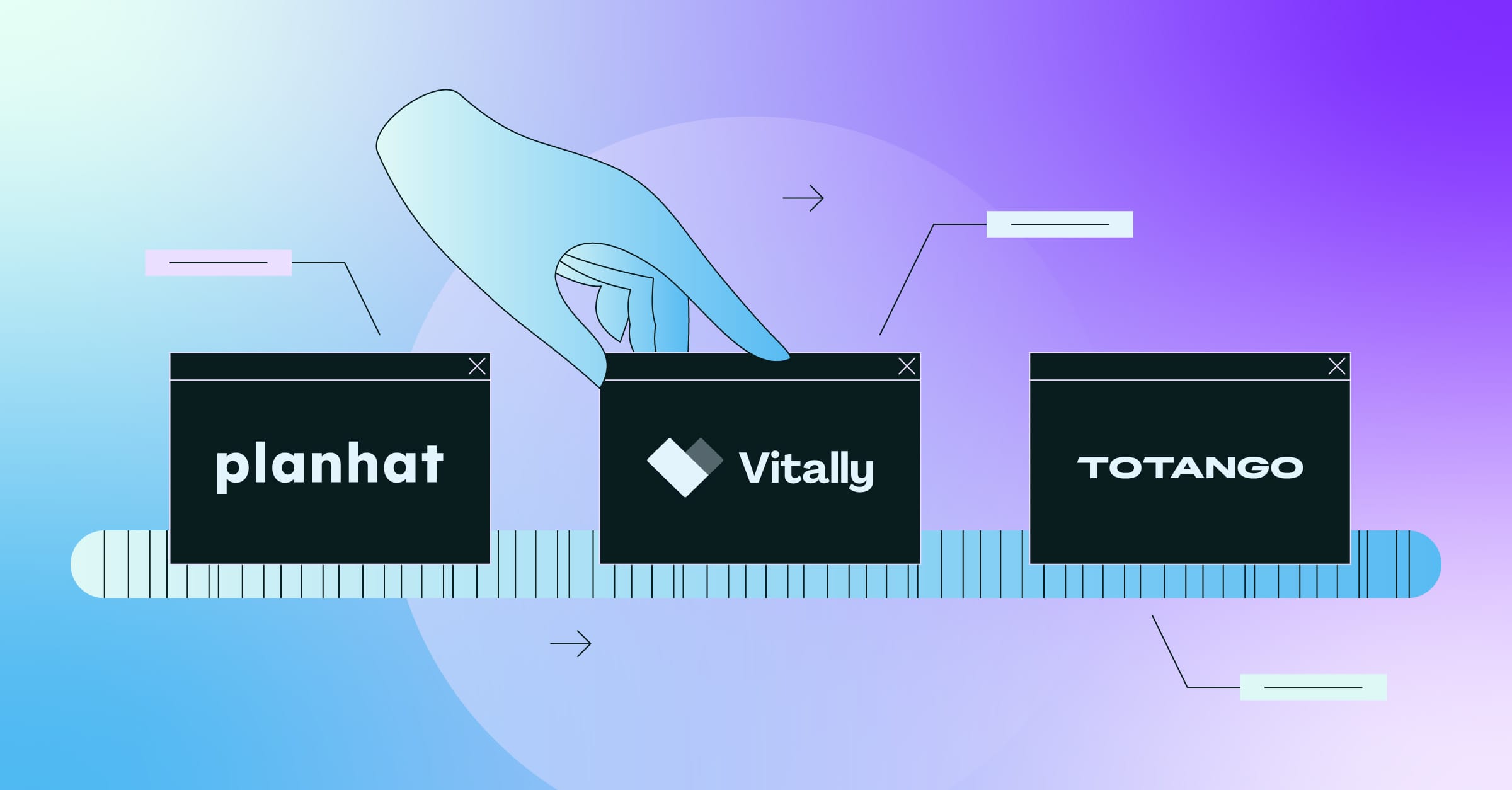If you’ve been researching Customer Success tools recently, there’s a good chance Planhat has come up once or twice.
Planhat describes itself as a customer platform built for delivering insights, managing workflows, and improving customer experiences. It features an appealing user interface and contains the necessary tools needed for reducing churn.
However, if your team needs a more mature CS solution with all the integrations and automations delivered out-of-box, you may want to broaden your search.
You could sift through hundreds of third-party reviews, or you could read along our in-depth guide for the top five alternatives to Planhat. Let us do the hard work for you.
1. Vitally
Vitally is a leading Customer Success platform designed for helping B2B SaaS companies improve their customer retention and drive growth.
Its suite of features includes tools for tracking customer health, managing accounts, automating workflows, and analyzing customer data. Vitally is an excellent resource for businesses looking to enhance their Customer Success strategy.
Vitally has over 300 reviews on G2.com with a 4.6-star rating.
Popular Vitally Features
- Customer Health Scores: Vitally allows you to define health scores based on your custom business metrics, offering a clear picture of each customer’s status and allowing your CS team to take action when necessary.
- Collaborative Docs: To keep CSMs and their clients on the same page, Vitally offers dedicated workspaces to ensure close collaboration during onboarding, quarterly business reviews, and other critical touchpoints.
- Revenue Recognition: Vitally enables businesses to track recurring revenue, churn, and other key financial metrics associated with each customer account. A Vitally customer effectively reduced gross churn by 50% with this set of features.
- Automated Workflows: Vitally’s platform includes all the necessary features for automating tasks and communications based on customer behavior. This can vastly improve your CS team’s productivity.
- Segmentation: With Vitally, businesses can segment their accounts in a variety of ways to deliver more personalized and targeted customer experiences.
- Hubs: These semi-private workspaces allow CSMs to customize their Vitally experience to help them focus on their most important work.
- Integrations: From CRM and team collaboration to billing and data visualization, Vitally has all the essential integrations your CS team needs to centralize, analyze, and take action with customer data

What Users Like About Vitally
- Ease of Use: Users commend Vitally for its intuitive and user-friendly interface, making it easy to navigate and operate.
- Customer Support: Vitally’s responsive and helpful customer support is frequently highlighted positively in user feedback.
- Blueprints: Users love the library of templates and workflows curated by the Vitally team, called Blueprints. These resources consist of best practices used by Customer Success experts.
What Users Dislike About Vitally
- Technical Responses: Some users have said they’ve had interactions with Vitally’s customer support team that can be technical to grasp. “The product has a strong engineering mindset,” said a user. “So there may be interactions that are great for someone with an engineering background, as they are super powerful, but can become tricky for others.”
- Slight Learning Curve: Vitally’s UI and app settings are intuitive, but some users report it taking longer-than-expected to get fully set up.
- New Feature Rollout: A few users have mentioned that new features and updates are still to be desired. However, other users have pointed out that this gap is getting rapidly narrowed.
What Type of Businesses Typically Use Vitally
Vitally is commonly used by B2B SaaS companies of all sizes, from startups to large enterprises. It’s particularly beneficial for businesses that have a strong emphasis on retention, customer experience, and customer growth.
Vitally is a great all-around choice for companies that prioritize data-driven decision making in their Customer Success strategy.
2. Totango

Totango is a cloud-based Customer Success platform designed to help businesses manage customer engagement and retention, reduce churn, and drive growth. It features a suite of tools that offer insights into customer behavior, automate tasks, and provide personalized customer engagement.
Totango has over 730 reviews on G2.com with a 4.4-star rating.
Popular Totango Features
- Customer Portfolio: Totango’s platform provides a comprehensive overview of your entire customer base. It allows segmentation based on various factors such as user behavior, account health, or lifecycle stage.
- SuccessPlays: This feature helps automate routine tasks and guides users on the next best action based on predefined rules and criteria.
- Health Scores: Totango’s health scores give a quick snapshot of how your customers are doing based on usage data, engagement metrics, and more.
- Spark: Totango’s Spark is a platform specifically designed for enterprise customers. It allows large businesses to manage their customer journey from onboarding to renewal in a single space.
- Integrations: Totango integrates with a wide array of CRM platforms, marketing automation tools, and data services, which can help streamline operations and centralize all your customer data.
What Users Like About Totango
- Ease of Use: Many users appreciate Totango’s intuitive interface and straightforward functionality, which allows them to navigate and operate the system easily.
- Customer Segmentation: Users often praise Totango’s robust segmentation features, which enable them to tailor their CS strategies for different groups of customers.
- Task Automation: The ability to automate repetitive tasks is another feature that users find particularly helpful with Totango. It saves CS teams time and ensures consistency across customer interactions.
What Users Dislike About Totango
- Reporting Capabilities: While Totango offers a range of reporting tools, some users have expressed that they can be limited in their customization and flexibility.
- Learning Curve: Some users have reported that while Totango is easy to use once you get the hang of it, there can be a steep learning curve initially. You may need to lean on their customer support team and knowledge-base when getting started.
- Integration Issues: Some users have encountered difficulties when integrating Totango with other platforms, reporting that it can sometimes be a complicated process. “Setting up data is a bit cumbersome,” said a user when attempting to sync with Salesforce. “I was surprised that we needed to build so many integration jobs to pull in data from different SFDC objects.”
What Type of Businesses Typically Use Totango
Totango claims it could serve businesses of all sizes, from startups to large enterprises, and across various industries. Companies with a strong focus on growing customer lifetime value without deep integration requirements may be interested in demoing Totango.
Keep in mind, while Totango may appear as a cheaper option than most Customer Success tools out of the gates, it can get significantly more expensive as your seats and accounts scale. Plus, their $2,998/year Starter tier only includes one year of data retention, making it effectively impossible to track historical data. If scalability is important for your CS function, you may want to consider an alternative software.

3. ChurnZero

ChurnZero is a real-time Customer Success platform designed to help subscription businesses improve their churn rates. Its tools can help customers understand product usage, assess account health, and predict the likelihood of a renewal.
ChurnZero has over 1,000 reviews on G2.com with a 4.7-star rating.
Popular ChurnZero Features
- Real-Time Alerts: ChurnZero offers real-time alerts to help businesses react instantly to customer behaviors. This feature enables you to address issues proactively before they escalate.
- Customer Health Scoring: Like other Customer Success platforms, ChurnZero provides customer health scores. These scores can help predict which customers are likely to churn and which are potential upsell opportunities.
- Segmentation: ChurnZero allows you to segment your customers based on various factors. This feature helps you target specific customers with the right message at the right time.
- Plays: This feature helps automate tasks and customer communications based on predefined behaviors.
- Reporting and Analytics: ChurnZero offers easy-to-understand reporting and analytics to track your CS metrics. This aids in decision-making and allows more visibility into your CS efforts across the organization.
What Users Like About ChurnZero
- Pipeline Management: Tracking and visualizing deals and renewals is made easy within ChurnZero.
- Excellent Customer Support: Many users mention that ChurnZero’s customer support is responsive, and resources like its in-app messaging and onboarding flows are helpful.
- Integration Capabilities: ChurnZero boasts a large library of integrations with everything from CRM, communication tools, marketing automation, and more. Although, it’s worth noting that they often require custom dev work to get integrations working as desired.
What Users Dislike About ChurnZero
- Limitations in Customization: While ChurnZero is highly rated for its functionality, some users have reported limitations in customization. They feel the product is lagging in tailoring the tool to their specific needs.
- Reporting Complexity: Some users have expressed that ChurnZero’s reporting features can be complex to set up and use immediately. When it comes to more in-depth reporting, you have to do a Live Export (.csv) of all your customer data and then visualize it in another program such as Data Studio.
- Pricing: A few users have mentioned that the price scaling could be high for smaller businesses or startups.
What Type of Businesses Typically Use ChurnZero
ChurnZero is often utilized by subscription-based businesses such as SaaS companies due to its specific focus on reducing customer churn. It excels at basic daily usage and task management for CS teams. With a variety of integrations, you may be able to plug and play ChurnZero quickly into your existing tech stack.
However, while ChurnZero is considered to be a featured-rich CS solution, not all of its features may work as desired. For example, taking notes and collaborating with your CS team in the product has been described as clunky and difficult. Its user-interface is also playing catch up with other modern CS tools.
4. ClientSuccess

ClientSuccess offers tools that allow businesses to track customer interactions, measure account health, manage renewals and upsells, and streamline communications. It is an up-and-coming CS platform with a focus on simplicity.
ClientSuccess has over 400 reviews on G2.com with a 4.4-star rating.
Popular ClientSuccess Features
- Customer Health Scoring: ClientSuccess provides health scores for each customer based on usage, feedback, and other key metrics. This helps businesses identify at-risk accounts as well as potential opportunities for upsells or cross-sells.
- Pulse Tracking: Pulse Tracking allows CSMs to keep a pulse on the customer’s status by regularly logging updates and sentiments about customer interactions, similarly to a CRM.
- SuccessCycle: This feature helps businesses design and manage customer lifecycle stages, allowing for more personalized and targeted CS efforts.
- Task and Calendar Management: ClientSuccess allows Customer Success teams to manage their tasks and calendars within the platform, ensuring they stay on top of their workload and never miss a beat.
- Goals: This feature allows CSMs to track customers’ strategic objectives, progress towards these goals, and have them feed into the account’s health score.
What Users Like About ClientSuccess
- User-Friendly Interface: Users often commend ClientSuccess for its clean-looking and intuitive interface.
- Customer Support: The attentive support provided by ClientSuccess is frequently mentioned in user feedback, which is especially helpful for its smaller and startup customer base.
- Full Customer View: Users appreciate the comprehensive view of customer interactions and health scores provided by the platform, which helps them make informed decisions.
What Users Dislike About ClientSuccess
- Glitches and Bugs: While ClientSuccess is known for its UI, some users have complained about slow loading account information, reports, and dashboards.
- Reporting Limitations: While the platform does offer reporting features, some users find them to be somewhat limited or lacking in depth compared to other platforms.
- Limited Automations: A few users have mentioned facing challenges when setting up automations due to limitations with the product. For instance, there is no branching logic and you can only do the following actions:
- Send an email
- Add a to-do
- Assign a SuccessCycle
- Send NPS Survey
What Type of Businesses Typically Use ClientSuccess
ClientSuccess is often chosen by small-to-medium-sized businesses (SMBs) and CS organizations that are in the early stages.
If you’re looking for a stripped down version of a Customer Success tool with only the essential features for managing your accounts, ClientSuccess may be right for your team. If you require something more comprehensive and full-featured, you may want to consider an alternative software.
5. Gainsight

Gainsight launched in 2009 and is recognized as the first Customer Success platform. Its suite of tools are robust and flexible, which helps companies manage their customer relationships throughout the entire journey.
Gainsight has over 1,100 reviews on G2.com with a 4.4-star rating.
Popular Gainsight Features
- Data Aggregation: Gainsight aggregates data from various sources to provide a comprehensive health score for each customer, helping businesses understand the status and risks associated with each account.
- CTAs: The platform can be configured to generate CTAs based on different events or triggers, enabling CSMs to take timely action on accounts.
- Playbooks: Gainsight’s playbooks guide CSMs through standardized processes for different scenarios, ensuring consistency in customer interactions.
- Journey Orchestrator: This feature allows businesses to automate and personalize customer journeys based on lifecycle stages and other criteria.
- Sightline Vault: This feature offers pre-built solutions and best practices from the Gainsight community, helping businesses to implement CS strategies faster and with greater confidence.
What Users Like About Gainsight
- Depth of Features: Gainsight offers a wide range of features that cover almost every aspect of Customer Success. If you have a large CS team equipped with the expertise to leverage these features, Gainsight can be an attractive option.
- Integrations: Gainsight’s ability to integrate seamlessly with various CRMs and other business tools is a strong point for many users.
- Reputable Brand: Gainsight is known for publishing extensive content on Customer Success strategies, data and research reports, and insights from CS leaders. Its brand is also strong in the CS partnerships and community space, cementing Gainsight as a category leader.
What Users Dislike About Gainsight
- Complexity: Given its range of features, Gainsight can have a very steep learning curve. Some users find it a bit overwhelming, especially when first getting started. In fact, nearly everything in the product has to be driven through a Gainsight administrator (e.g., creating playbooks). This high level of maintenance may be a turnoff for some customers.
- Steep Cost: Being a comprehensive tool that’s been around for well over a decade, Gainsight is on the pricier side, which can pose a high barrier to entry for smaller businesses.
- Enterprise Bloat: Being such a large business, Gainsight is known for being slower than other CS platforms. This can range from a lagging product roadmap to very long support ticket responses. If you require a more agile Customer Success tool, you may want to look outside of Gainsight.
What Type of Businesses Typically Use Gainsight
Gainsight is a preferred choice for large businesses where Customer Success is a critical component of their strategy. Its depth of features and integration capabilities make it ideal for companies that have complex customer lifecycles and a need to deeply understand and manage their customer relationships.
However, if you’re a small or mid-sized business in the growth phase of your CS function, you may need a tool that is less rigid than Gainsight. Also, the steep cost of Gainsight is another item to consider with this platform. You may want to consider an option that is feature-rich like Gainsight without breaking your budget.
Why Vitally Is the Top Alternative to Planhat
While both Vitally and Planhat offer a wide array of features to support your Customer Success team, there are several reasons why some businesses would consider Vitally a better alternative to Planhat.
- When it comes to user-friendliness and presenting customer data in a digestible way for your CS team, Vitally edges out Planhat.
- Planhat doesn’t have any revenue or billing integrations, which can be a dealbreaker for some customers. You don’t have this issue with Vitally.
- When it comes to overall pricing and features, you may be quite limited based on the tier you select with Planhat. All three of Vitally’s pricing tiers include the platform’s full range of features, and only differ in how your costs are structured. (For example, our Tech-Touch plan is the most affordable option for companies where just a few CSMs handle a large book of clients.)
If you want to see the power of Vitally and everything it can offer your CS team, book a personalized demo of Vitally at your convenience.