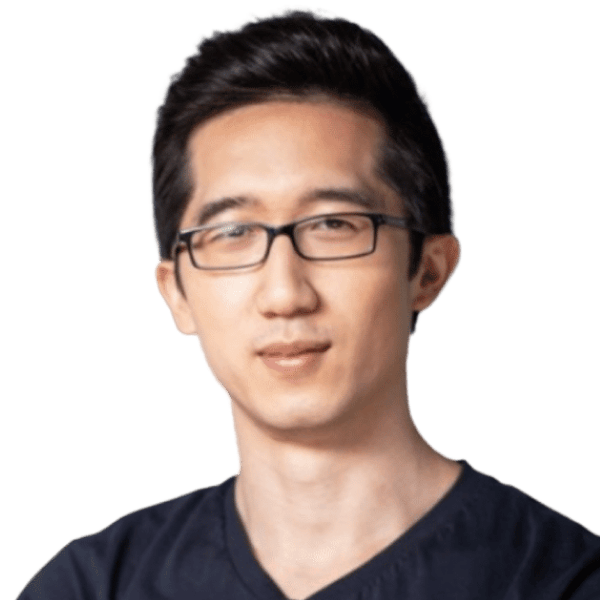Article Overview
- Customer health scores work best when they’re simple, scalable, and built around the right metrics—not overloaded with data no one uses or trusts.
- A four-metric framework (Product Setup, Product Usage Rate, NPS, and CSM Pulse) provides a balanced, predictive view of customer engagement, value realization, and sentiment.
- The most effective health scores evolve over time, track trends (not just snapshots), and avoid common traps like overcomplication, poor segmentation, and mistaking activity for engagement.
Customer Success leaders today aren’t just fighting churn, they’re driving expansion, shaping product direction, and owning revenue outcomes. At the center of it all is one critical metric: the Customer Health Score.
At Vitally, we believe the most effective health scores are the simplest. While some teams build overly complex models with a dozen inputs, we’ve seen greater impact from a focused, four-metric framework that’s scalable, actionable, and easy to trust.
In this guide, we’ll break down why these four metrics matter, how to evolve your score as your business grows, and what the CS community is learning about what makes a health score actually useful.
Customer Health Scores Still Matter, But Need Rethinking
Done right, a health score tells you which customers are doing well, which ones are drifting, and where your team should prioritize its time. But too often, health scores become untrustworthy—either because they’re too complex to understand or too simplistic to be predictive.
There’s a growing call within the Customer Success community to rethink how health scores are built. In forums and communities like Reddit, CS professionals consistently voice similar frustrations:
- “We built a health score with 30 variables. No one on the team trusted it.”
- “The model was owned by data science, and we couldn’t even explain it to our CSMs.”
- “We stopped reporting the score altogether until we had something actionable.”
These comments reveal a broader truth: the most advanced health score isn’t the one with the best algorithm. It’s the one your team actually believes in and uses.
A well-designed score supports:
- Early identification of churn risk
- Prioritization of high-potential upsell opportunities
- Segmentation and playbook automation
- More accurate revenue forecasting
- A shared language between CS, product, and revenue teams
The key to unlocking that value isn’t more data, it’s better data, organized with purpose. The best scores today are simple enough to explain, flexible enough to segment, and powerful enough to correlate with outcomes.
Creating a Predictive Customer Health Score with Four Metrics
To build a health score that drives action and reflects real customer outcomes, you need to start with the right inputs. The most effective scores rely on a focused set of signals that blend behavioral data, customer sentiment, and human insight.
Metric #1. Product Setup
This measures whether a customer has implemented the core components necessary to derive value from your product. It’s your earliest indicator of long-term success.
A strong product setup metric looks at:
- % of onboarding steps completed
- Adoption of key features tied to your core value proposition
- Time to first value or meaningful workflow activation
Product setup is more than a checklist, it reflects the customer’s investment of time, attention, and energy. Customers who engage deeply in setup tend to retain longer and expand faster.
Metric #2. Product Usage Rate
Product usage is the heartbeat of engagement. But high usage alone doesn’t mean a customer is healthy. The real signal lies in consistent, meaningful activity across the right users and features.

A robust usage metric should include:
- Normalized activity (usage per active user or license)
- Frequency and depth of engagement with value-driving features
- Trends over time (are they increasing or declining?)
Usage should be contextual. A flat usage rate might be great for a small account but concerning for a large one. It’s critical to benchmark usage against your customer’s size and segment to uncover true health signals.
Metric #3. Net Promoter Score (NPS)
NPS remains a reliable sentiment metric, especially when combined with behavioral data. It’s an emotional snapshot of how a customer feels about your product—and whether they’re likely to advocate for it.
Make sure you’re capturing:
- Raw NPS score (on a 0–10 scale)
- Promoter/detractor ratio
- Trends over time and recent changes
- Open-ended feedback, if available
Customers don’t recommend tools they don’t value. A healthy NPS is often a leading indicator of expansion potential.
Product usage rate is an important metric because if someone isn’t using your product, they’re not very likely to keep paying for it.
Metric #4. CSM Pulse
CSMs are closest to the customer, and their instincts often surface issues that no dashboard can catch. The CSM Pulse score allows your team to capture human intelligence and weigh it alongside data.

Best practices for this input include:
- Standardized scale (e.g., 1–10 or poor/neutral/healthy)
- Required notes or justification for scores
- Regular review cadence to keep scores fresh
When you see divergence between the pulse score and the data—for example, high usage but a low CSM rating—it’s a signal to dig deeper. Those mismatches are often where churn risk hides.

Trying Out Health Scores in Vitally
Ready to see how these metrics come to life in practice? Our interactive Health Score Product Tour shows how Vitally helps you build, customize, and act on health scores that actually move the needle.
In just a few minutes, you'll learn how to:
- Combine metrics like product usage, setup, NPS, and CSM pulse
- Segment and score customers by lifecycle or persona
- Trigger actions based on score changes

How to Scale and Weigh Your Score
Once you’ve identified your core metrics, the next step is normalizing them to a common scale. We typically recommend a 0–10 scale per metric, categorized as:
- Healthy = 10
- Concerning = 5
- At-risk = 0
This simple scoring allows you to sum and average the scores for a quick, actionable customer health number. But averaging alone isn’t enough, you’ll need to assign weights based on which metrics best predict the outcomes you care about (like retention or upsell). Let’s show an example of this below:
These weights should be data-informed. Look at your churned accounts. Which metrics dropped first? Which remained high even as the account left? This historical view helps you prioritize which inputs carry the most predictive power.
Common Pitfalls to Avoid When Health Scoring
Even well-designed health scores can lead teams astray if they’re not grounded in the right assumptions. Here’s what to watch out for when creating your health scores, and how to address issues if they arise.
Mistaking Activity for Engagement
It’s easy to assume product activity equals product success. But not all activity is valuable. A customer logging in every day but never using a core feature isn’t engaged, they’re circling the runway.
What to do instead:
- Define “meaningful usage” tied to customer outcomes, not just clicks or time spent.
- Prioritize actions that align with your product’s core value prop.
- Use engagement scoring models that differentiate between shallow and deep behavior.
The goal isn’t to track activity for activity’s sake, but to measure whether the customer is moving toward success.
Ignoring Customer Segmentation
Not all customers are created equal. A health score of 7 might be fantastic for a startup running a lean implementation, but a red flag for an enterprise account with dozens of seats and higher stakes.
What to do instead:
- Build score thresholds that reflect customer type, size, lifecycle stage, and use case.
- Create multiple health score equations tailored to key segments.
- Track segment-specific benchmarks and trendlines to establish what “good” really looks like in context.
Without segmentation, your health score risks flattening your customer base into one generic model—which leads to missed opportunities and misclassified risk.
Overcomplicating the Model
As we discussed earlier, a health score with 15 inputs and 12 weights might sound impressive, but if no one on your team can explain how it works, it won’t get used.
What to do instead:
- Start with a small set of metrics (like our four-metric framework) that have clear definitions and strong ties to outcomes.
- Involve CS team members in the development process to ensure buy-in.
- Treat complexity as something to earn over time, and only add new metrics if they’ve proven to be predictive and useful.
A simple model that everyone trusts will outperform a complex one that no one understands.
Treating the Score as Static
Customer health isn’t a snapshot, it’s a trajectory. A score of 7 may not seem urgent until you realize it was an 8.5 last month and a 9 the month before that.
What to do instead:
- Monitor and visualize changes in health over time.
- Trigger alerts or reviews when scores drop by a set threshold, even if they’re still “in the green.”
- Use health trends to forecast churn risk and guide proactive outreach.
The score itself is only half the story. The movement of the score is often where the real insights live.
Want help building a score that avoids these pitfalls from day one? Vitally’s platform gives you the flexibility to define custom health equations, track historical trends, and segment your customer base with precision — without overcomplicating the process.
You Have a Functioning Health Score, Now What?
Don’t stop there. Use your health score as the foundation for more intelligent playbooks, alert systems, and customer segmentation. Start tying score changes to specific outreach strategies. Align score trends to revenue forecasting. And give your Success team the tools to move from reactive to proactive.
Customer health scores aren’t magic. But when thoughtfully built and consistently maintained, they become a multiplier for your entire CS strategy. They turn data into decisions, and decisions into impact.
If you’re ready to build, refine, or scale a health score that actually drives outcomes, Vitally can help. We’ve designed our platform to make these processes seamless—from tracking meaningful metrics, to segmenting by lifecycle stage, to triggering workflows based on score changes.